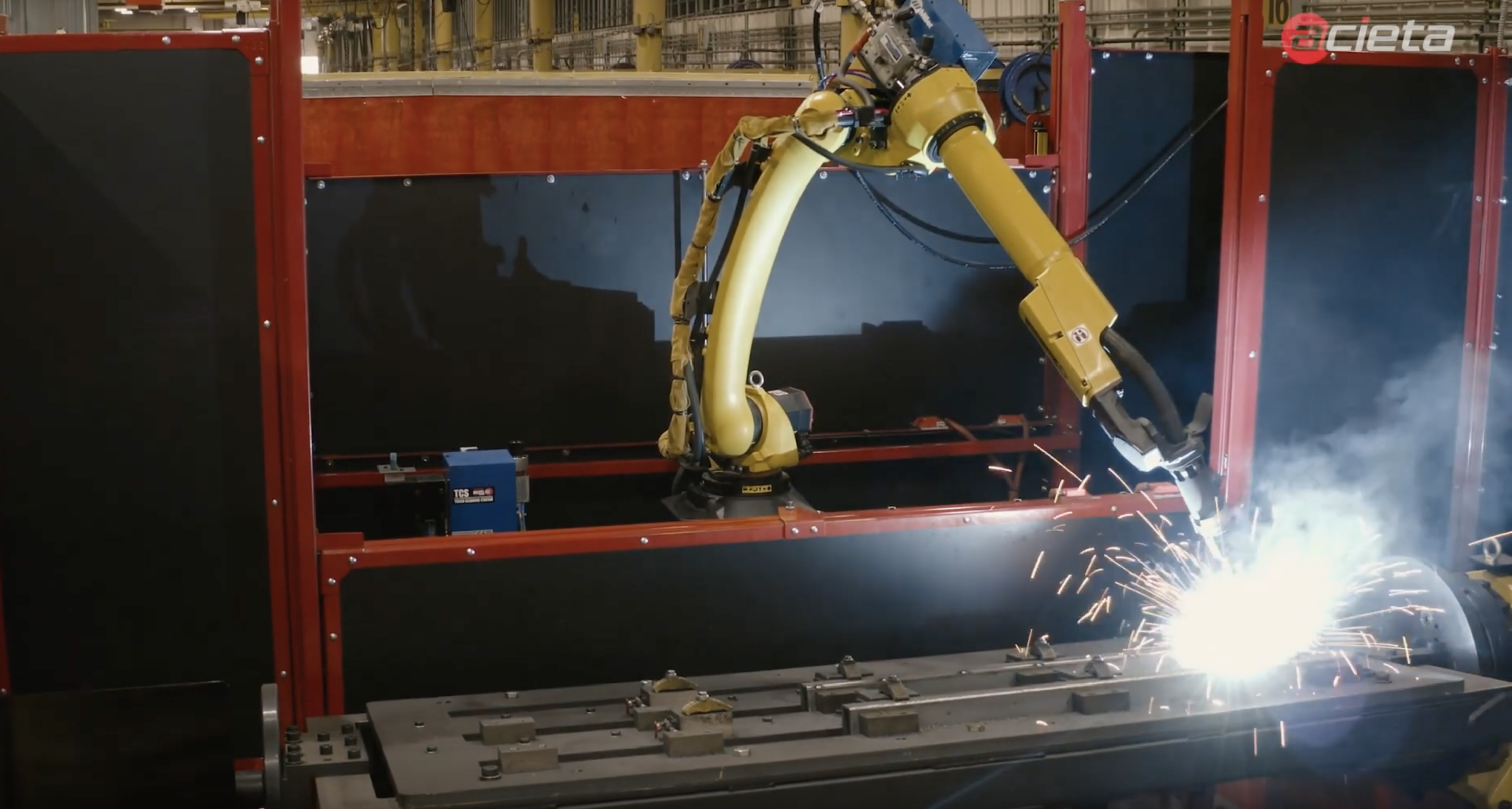The Welding Programming & Operations course is designed for operators, technicians, engineers, and programmers who aim to master the intricacies of operating a welding robot. Participants will learn the essential skills including powering up and jogging the robot, using the teach pendant, setting robot payloads, and managing backups of files and images. Acieta’s FANUC welding robot programming course also covers the creation of tool and user frames, weld procedures, and the utilization of ramping techniques. Attendees will gain proficiency in creating, modifying, and executing arc welding programs, editing these programs, and implementing program branching instructions. Additional skills taught in our robotic welding programming courses include creating and executing macros, setting up arctool, utilizing weld process schedules, and creating weave schedules. This comprehensive training ensures a thorough understanding of all facets of welding robot operations and programming.
Our extensive expertise with these systems and the numerous certifications we hold make us the ideal source for robotic welding programming training. We have the experience and knowledge needed to help you make sense of the technology and bolster your skillset. Choosing these courses can ensure you will be prepared to make an impact with your skills and increase the value you provide in the workplace.